Multi-platform database observability for your entire estate. Optimize performance, ensure security, and mitigate potential risks with fast deep-dive analysis and intelligent alerting.
Redgate Monitor helps you manage your entire database estate from a single pane of glass. Monitor SQL Server, PostgreSQL, Oracle, MySQL, and MongoDB – on premises, in the cloud, or in hybrid environments. Get database observability to proactively mitigate potential risks with instant problem diagnosis and customizable alerting. No downtime, customer complaints, or wake-up calls at 3am.
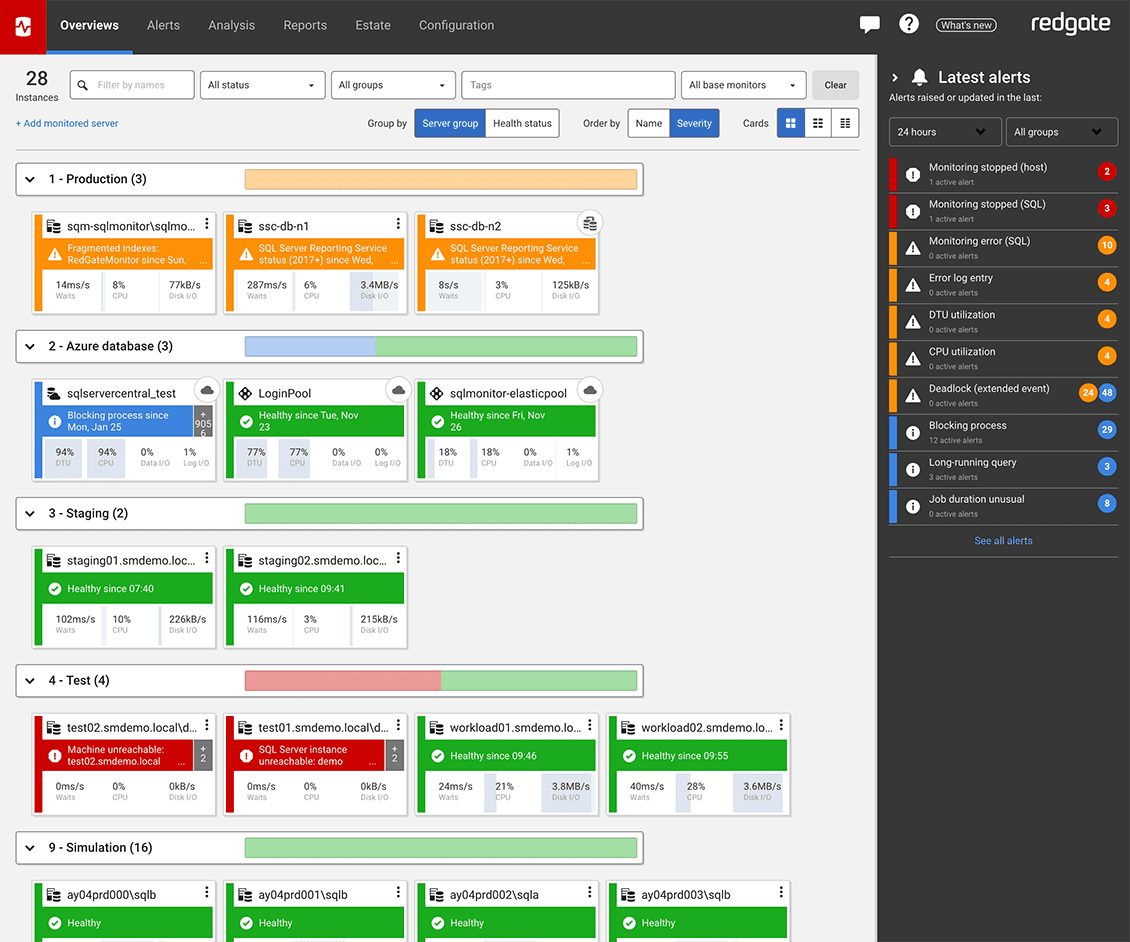
Benefits
Redgate Monitor accelerates your daily database maintenance by automating time-consuming manual tasks, such as identifying long-running queries or tracking blocked processes. This frees up time to proactively improve the performance and security of your servers. Built-in tips and guidance ensure you get the most out of the information provided.
Whether your databases are hosted on-premises, in the cloud or a mixture of both, with instant problem diagnosis and customizable alerts you have the answers to the health of your estate at your fingertips. Drill down into potential issues and solve them before they become a problem.
Redgate Monitor grows and adapts with your server estate, offering the scalability to support your complex, multi-platform environment. Regardless of where your servers are hosted, consistent monitoring for on-prem and cloud databases means you can manage your entire environment from a single pane of glass – giving you the agility to respond quickly as things change. Stay on top of configurations, access rights, installed versions and patches, licensing, disk usage statistics, backups and more – all in one place.
Try the live environment to see how Redgate Monitor works right away
Try the online demo| Global Overview - See all your servers at a glance | |
SQL Server, PostgreSQL, Oracle, MySQL, and MongoDB – all in one place. Get a unified, web-based view of all your instances, availability groups, clusters and virtual machines, no matter where they're located. If anything needs attention, you can quickly drill down for detailed performance statistics. 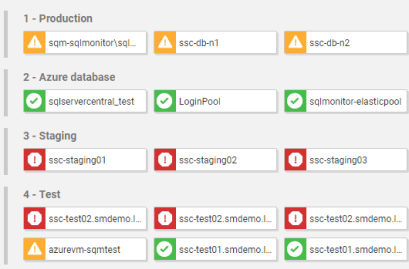 | |
| Hybrid Monitoring - Confident cloud migrations, optimized performance databases | |
Redgate Monitor gives you full visibility into on-prem and cloud databases, helping you to plan cloud migrations, optimize workloads in the cloud, and modernize your data platform. Baseline workloads, detect performance drops, and right-size your environment to ensure a smooth cloud migration. Quickly identify inefficient queries, fix bottlenecks, and optimize workloads for the cloud. Monitor modern architectures like Amazon Aurora or Azure SQL Database from a single dashboard – with consistent, real-time insights across your hybrid estate. 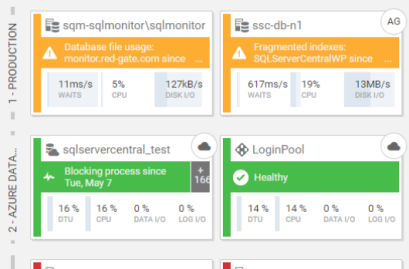 | |
| Diagnosis - Understand and resolve problems in an instant | |
When performance issues occur, time is at a premium. Redgate Monitor gives you more than just raw data. Get context-rich performance metrics to quickly pinpoint the cause of any problems. Use intelligent baselines to find the root cause – not just the symptom – and leverage built-in tips and guidance to resolve issues faster. 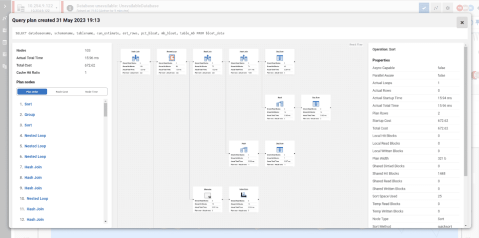 | |
| Intelligent alerting - Know about issues first | |
Redgate Monitor comes preconfigured with over 65 fully-customizable alerts for the most important operational and performance issues. You can also build your own metrics and alerts, or download ones created by our community of experts. For selected metrics, you can enable dynamic alerts that use machine learning to dynamically adjust thresholds based on historical data, reducing noise and ensuring alerts highlight real anomalies. Alerts are displayed in our Grouped Inbox, arranged by common themes and issues, so they are easy to see, prioritize and act on. You can also set up alert notifications to come through email, Slack, PagerDuty, SNMP traps, or your ticketing tool of choice using webhooks. You can also manage your alerts using PowerShell and our API. 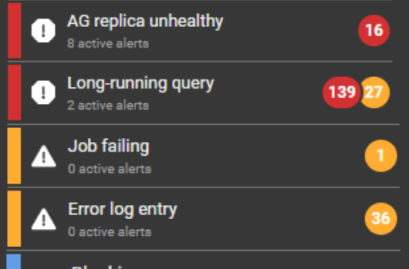 | |
| Deployments - Unearth bad database deployments | |
Every time you make a deployment, Redgate Monitor picks up this information and displays it on the Instance timeline alongside key database metrics. If you suddenly experience unusual behavior after a deployment, you’ll know exactly where to start your investigation. If you’re deploying your database changes using Redgate’s deployment tool Redgate Flyway, you can see details of that deployment directly within Redgate Monitor. You can also integrate third-party deployment tools using PowerShell and our API to see custom annotations on the overview graphs. 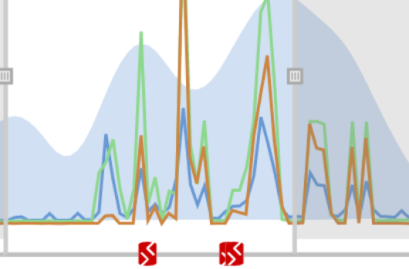 | |
| Query impact - Find and fix problematic queries faster | |
Quickly find and fix performance issues like deadlocks, long-running or resource-intensive queries – with detailed insights into query behavior, execution patterns, wait times, and execution plans. Get recommendations and guidance on how to optimize your queries and track them to compare their performance over time. With query history, you can easily reveal patterns and trends that influence performance. 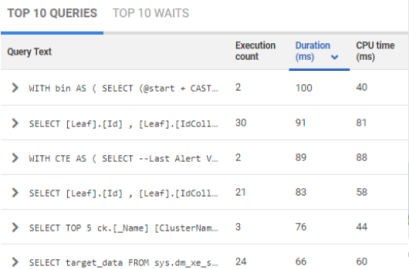 | |
| Auditing - Ensure data security and regulatory compliance | |
Minimize manual efforts in ensuring data security and compliance. Redgate Monitor provides you instant visibility into past and present access rights and configuration checks against gold standards. Secure your databases and streamline compliance effortlessly. 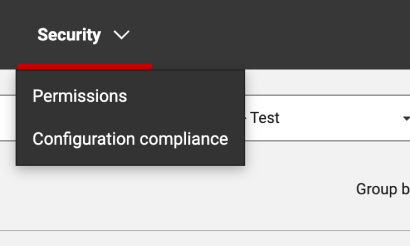 | |
| Reporting - Keep your stakeholders in the loop | |
Ease stakeholder reporting, ensuring key insights are conveyed without delving into sensitive or overly granular details. Opt for automated PDF reports with essential metrics like server uptime, alert statistics and disk usage trends – or create custom reports via our REST API, focusing on critical information tailored to your organization’s unique needs. 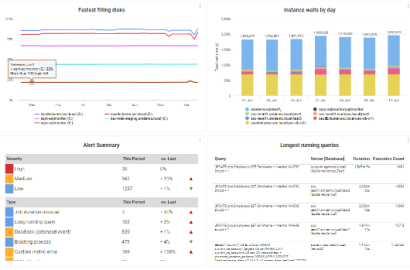 | |
“I wanted to be more proactive by helping developers gain control over what went wrong, when it went wrong, and to be able to show them how they could fix it.”
With Redgate Monitor, Digital Outsource Services is able to catch deployment issues before they impact the business - saving 15 hours a week in manual checking.
“Monitor lets us quickly know what the exact problem is, so we can jump on it and fix it before the customer even notices.”
“The alerting is really helpful, being able to filter out the noise and get exactly what we need.”
TruStone Financial uses Redgate Monitor to assess which databases to migrate to the cloud and control cloud database spend.
You will require one license per server, regardless of how many instances are on that server.
One Redgate Monitor license allows you to monitor up to 5 Azure SQL Databases.
You can monitor 1 x server instance hosted on either Microsoft Azure Managed Instance, Microsoft Azure Flexible Server, Amazon RDS, or Amazon Aurora (entire cluster) with one Redgate Monitor license.
Redgate Monitor supports monitoring Windows failover clusters. You will need one license for each node in a monitored cluster. Other proprietary clustering server systems aren't supported, and might not behave as expected.
You can monitor database instances running on Virtual Machines (VMs). One Redgate Monitor license is required per VM being monitored.
0800 169 7433
sales@red-gate.com
$97
Ideal for businesses looking for a powerful, comprehensive database monitoring solution.
Contact us
The perfect choice for organizations requiring advanced monitoring capabilities.
Jump right in! Best for those who like to dig around and see how a tool works right away.
See our monitoring solution in action, watch the 5-minute overview demo of Redgate monitor.
If you want a little longer to play around with Redgate Monitor, the good news is it's yours, for free, for 14 days.
| SQL Server | PostgreSQL | Oracle | MySQL | MongoDB | |
|---|---|---|---|---|---|
| Windows (including cloud vms) | |||||
| Linux (including cloud vms) | |||||
| Amazon RDS | |||||
| Amazon Aurora | n/a | ||||
| Azure SQL DB | n/a | n/a | n/a | n/a | |
| Azure Managed Instance | n/a | n/a | n/a | n/a | |
| Azure Flexible Server | n/a | n/a | n/a | n/a |
Whether you’re an experienced database professional, just starting your career, or need to take care of databases on the side, Redgate Monitor gets you up and running quickly without sacrificing the depth of the diagnostic insights you need.
Redgate Monitor is built to scale with the ever-increasing growth in server estates and the complexity of how data is hosted. Once you start using Redgate Monitor, it will grow with your data and your needs.
Instead of just tracking issues, Redgate Monitor allows you to spot potential problems early, while you have time to plan the best response - rather than firefighting alerts as they occur.
Integration with deployment tools such as Redgate Flyway, and the ability to provide developers with access to diagnostic data, helps to display the impact of deployments (e.g. on CPU) and improves collaboration between developers and DBAs.
We’ve specialized in database software for over 25 years and dedicate four in-house development teams to continuously improve Redgate Monitor.
With various information, training resources and a large community of database professionals, we’re there to empower you to get the most out of monitoring your servers.
Whether you want more details about Redgate Monitor, a demo, or to know about best practice – get in touch.

Redgate has specialized in database software for 25 years. Our products are used by 804,000 IT professionals, in more than 100,000 companies.

Redgate offers comprehensive documentation and a friendly, helpful support team. An average 87% of customers rate our support 'Excellent'.